Municipalities
By providing a unified communication platform, real-time data sharing, and task management capabilities, Alloca empowers municipalities to address multiple daily and strategic challenges efficiently, improve service delivery, enhance resident satisfaction, and ensure the overall well-being of their communities.
Our Clients












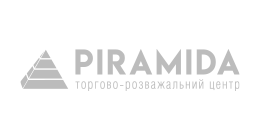
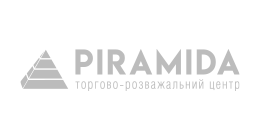
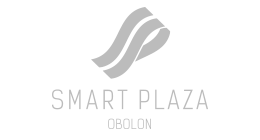
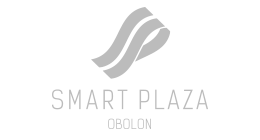
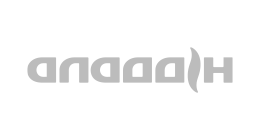
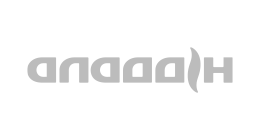


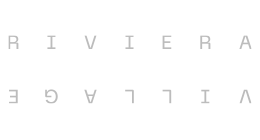
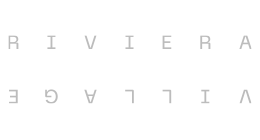




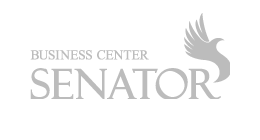
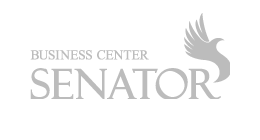
Alloca aids in addressing matters of social significance
Prevents Service Disruptions
Inadequate communication can lead to delays and interruptions in essential services such as water supply, waste management, and other vital services, resulting in inconvenience and potential safety hazards for inhabitants
Solves Safety Concerns
Poor communication can hinder public safety efforts, making it difficult for residents to report safety issues, receive timely feedback, or stay informed about safety measures
Helps with Traffic Gridlock
Inefficient traffic management and a lack of communication about road maintenance can lead to traffic congestion, accidents, and delays in daily commuting, impacting residents’ daily lives and safety
Solving Housing and Property Issues
Residents may face difficulties in obtaining necessary documentation or addressing code violations due to communication breakdowns, leading to delays in property maintenance and development projects
Helping Community Development
Inadequate communication can slow down community development initiatives, potentially hampering the creation of parks, recreational facilities, and essential infrastructure that enhance residents’ quality of life.
Environmental Control
Poor communication regarding environmental protection can result in pollution, deforestation, and a lack of sustainability initiatives, harming the local ecosystem and natural resources.
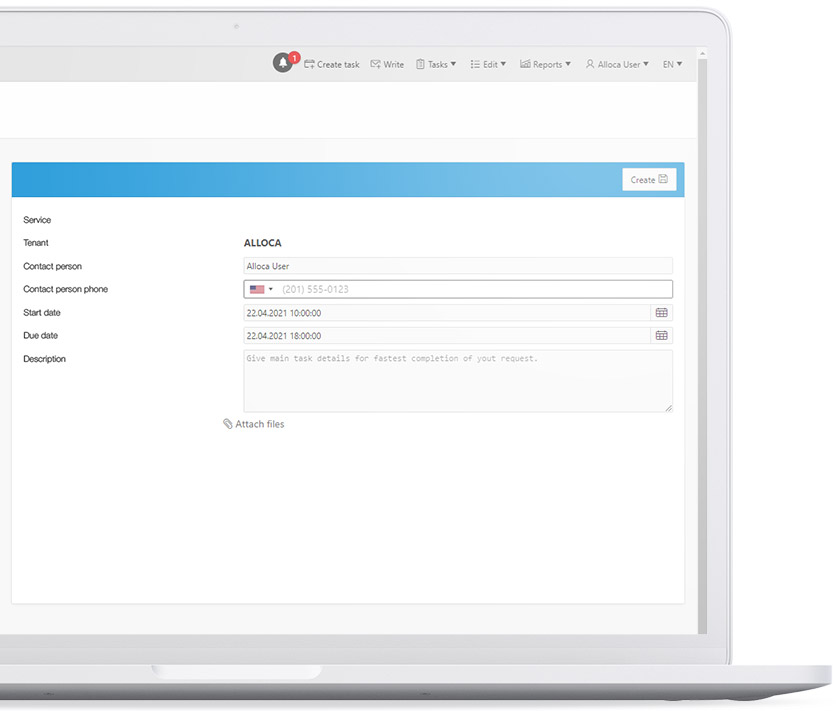
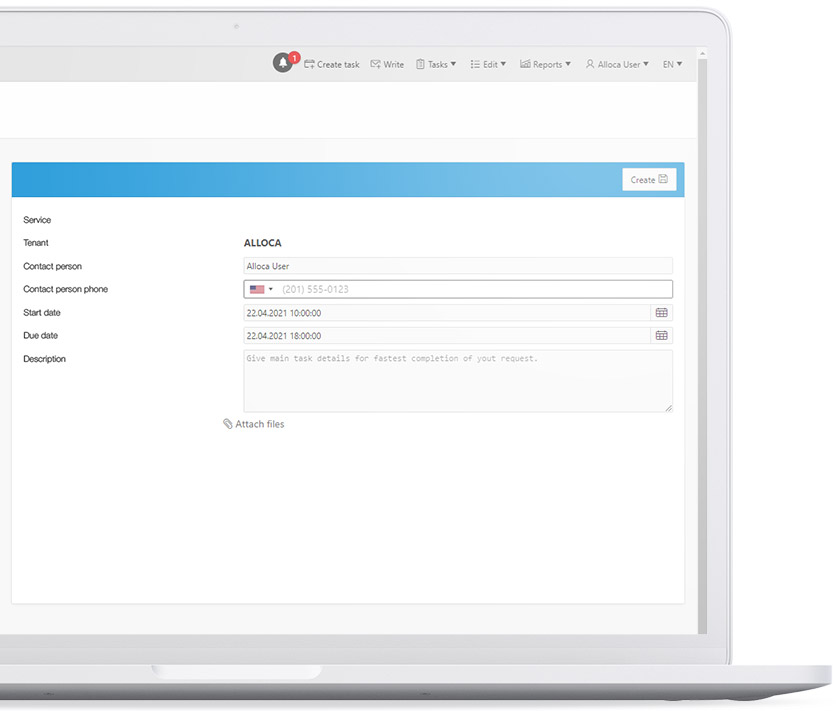
Supports Cultural Development
Lack of communication about cultural events and community activities can result in missed opportunities for residents to engage in cultural enrichment and meaningful community experiences.
Solving Social Services Gaps
Residents in need of social services may face challenges accessing support due to communication gaps, affecting vulnerable populations such as seniors, youth, and the homeless.
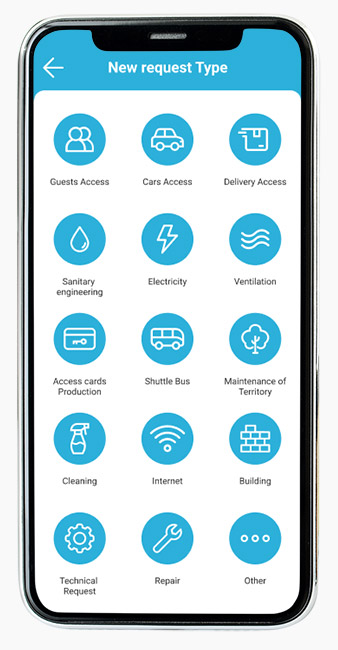
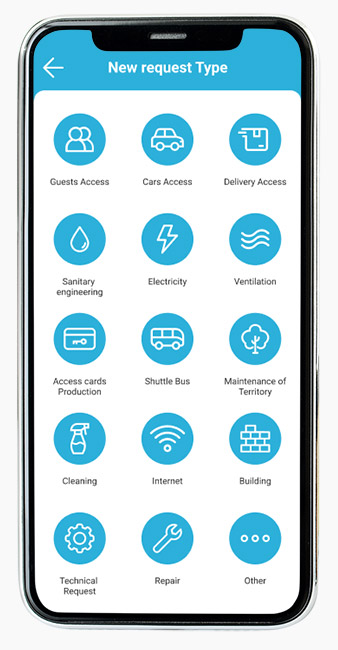
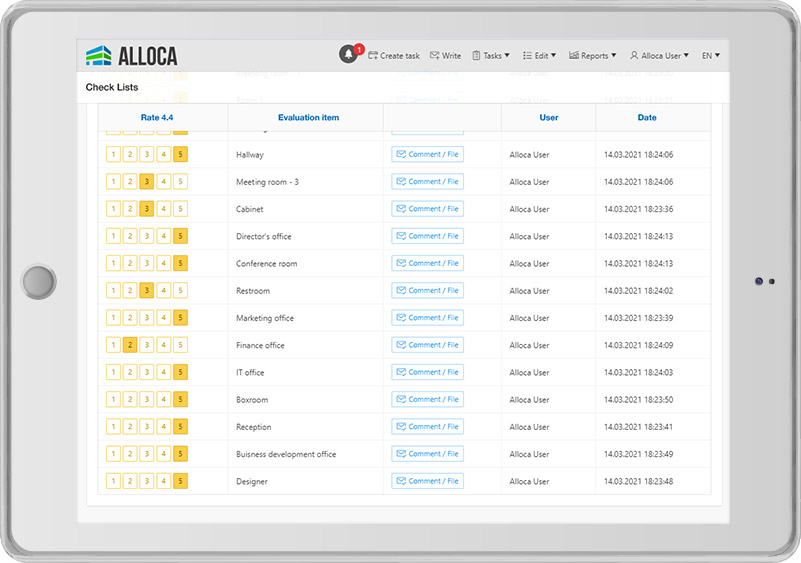
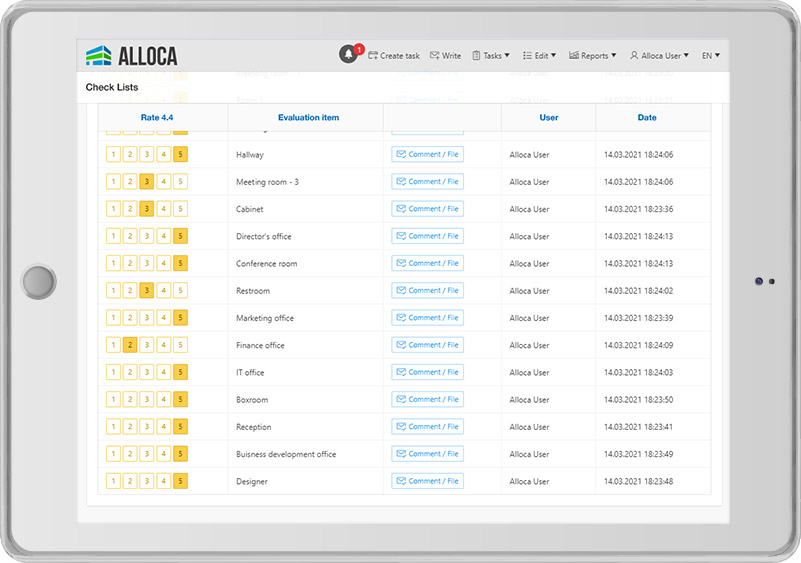
Encouraging Civic Activity
Poor communication can discourage residents from participating in civic engagement and governance, limiting their influence on policy decisions and community development.
How it works
Here are some examples how Alloca helps Municipalities
- Operational activity
- Maintenance and repair
- Marketing
- Move in/out of goods
- Move in/out of equipment
- Access outside business hours
- Night works
- Access cards
- General construction works
- Electricity
- Air conditioner
- Plumbing
- Security alarm
- Internet
- Cleaning
- Approval of marketing POS
- Website and social media
Profound impact from implementation of the system
What our clients say










FAQ
Software configuration takes one working day.
We start with a conference call or a short offline meeting. Please leave your contacts here. Since the first conversation, we could suggest the launch plan. In 95% of cases you only need to fill in a short questionnaire and provide a list of employees. We are using some effective frameworks which help to make it easy and fun for you. The rest we can prepare within one day.
Yes, we provide the possibility to work with Alloca via API. Several of our customers integrated their internal systems with Alloca successfully and are very happy with the results of getting additional wide Alloca functionality through smooth integration.
Alloca is intuitively simple and user friendly. End users start using Alloca from the first day with no training required. We provide training for users if needed. And it is for free.
To start working with Alloca you need a full name, an email, and employees’ phone numbers. These are enough to create system accounts.
The account holders’ data is kept in the EU file servers. Current international regulations in the EU ensure data security and unhindered cooperation with other regions. Before the start we conclude a confidentiality agreement that protects your clients’ and vendors’ data against data transmission to third parties for commercial and personal use.
Yes, you can use your logo.
The cost depends on the enterprise size and functionality you need. Our vision is to bring value to any customer and we are free in our decisions. Let us talk and find the Win-Win or Win-Win-Win approach. Curious about what we mean? Let us explain.
Alloca is accessible from any device: PC, tablet and phone. Mobile first approach gives you Alloca Mobile Application and powerful Messenger Bots in Telegram and Viber . Bots synchronized fully with Alloca and provide wide functionality. We can offer your own Mobile Application based on the existing Alloca Mobile Application
4 hours 30 minutes
The lead time necessary to configure Alloca for productive use in your company
Have a question?
Contact us to know how Alloca might be helpful for you
- hello@alloca.cloud


